Install Ubuntu
If you already have WSL2 Ubuntu 24.04 skip these two steps.
Open PowerShell as Administrator:
wsl --install -d Ubuntu-24.04Once Ubuntu is installed, make sure it’s running as WSL2:
wsl --set-version Ubuntu-24.04 2Close PowerShell and run Ubuntu-24.04 from the application menu. Once you are in the Ubuntu terminal, update and install things:
sudo apt update
sudo apt upgrade
sudo apt-get install autoconf patch build-essential rustc libssl-dev libyaml-dev libreadline6-dev zlib1g-dev libgmp-dev libncurses5-dev libffi-dev libgdbm6 libgdbm-dev libdb-dev uuid-dev libffi-dev sqlite3Once the system dependencies are installed, install rbenv:
curl -fsSL https://github.com/rbenv/rbenv-installer/raw/HEAD/bin/rbenv-installer | bashInstall Ruby and Rails
Install Ruby 3.3.3 or any version you like:
rbenv install 3.3.3Make it available globally:
rbenv global 3.3.3Check that ruby is OK:
ruby --versionYou should see something like:
ruby 3.3.3 (2024-06-12 revision f1c7b6f435) [x86_64-linux]Install Rails:
gem install railsCheck that Rails is there:
rails --versionYou should see something like:
Rails 7.1.3.4Create a project and run it in VSCode
Install Visual Studio Code from here https://code.visualstudio.com/
Once you have it installed, go back to Ubuntu and create a new Rails project:
rails new your-project-name --css=tailwindWait for Rails to generate its gazillion files, and then:
cd your-project-name
code .VSCode should install things and open the Rails project. From the top menu, run a new Terminal and from the terminal run:
bin/devYou should see something like:
$ bin/dev
15:40:30 web.1 | started with pid 17781
15:40:30 css.1 | started with pid 17782
15:40:30 web.1 | => Booting Puma
15:40:30 web.1 | => Rails 7.1.3.4 application starting in development
15:40:30 web.1 | => Run `bin/rails server --help` for more startup options
15:40:31 web.1 | Puma starting in single mode...
15:40:31 web.1 | * Puma version: 6.4.2 (ruby 3.3.3-p89) ("The Eagle of Durango")
15:40:31 web.1 | * Min threads: 5
15:40:31 web.1 | * Max threads: 5
15:40:31 web.1 | * Environment: development
15:40:31 web.1 | * PID: 17781
15:40:31 web.1 | * Listening on http://127.0.0.1:3000
15:40:31 web.1 | * Listening on http://[::1]:3000
15:40:31 web.1 | Use Ctrl-C to stop
15:40:31 css.1 |
15:40:31 css.1 | Rebuilding...
15:40:32 css.1 |
15:40:32 css.1 | Done in 339ms.Open your browser at 127.0.0.1:3000, and you should see this:
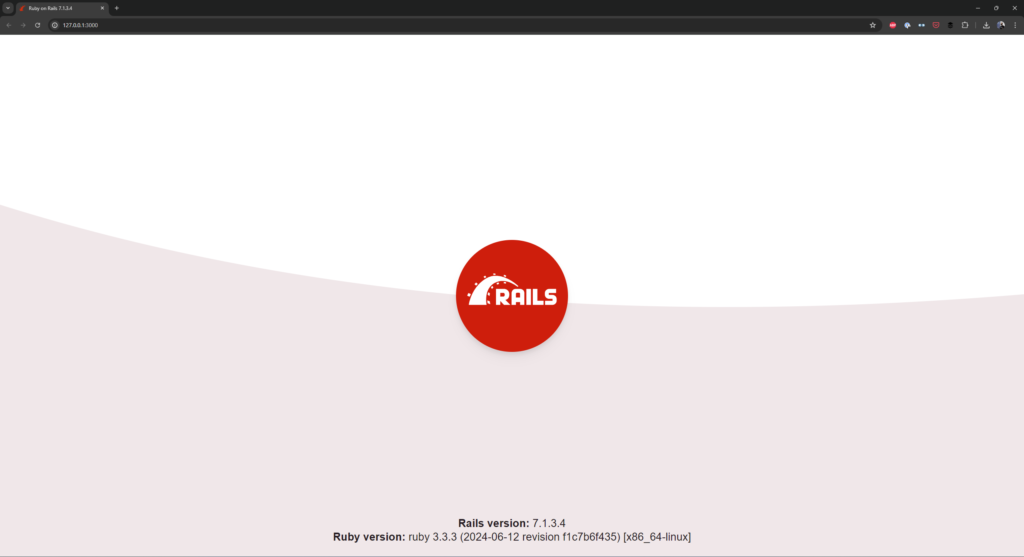
Congratulations 🎊 You passed step 1 in your journey as a web apps developer ✌️
Now go and build some cool stuff!
0 responses to “Get started with Ruby on Rails on WSL2 Ubuntu”